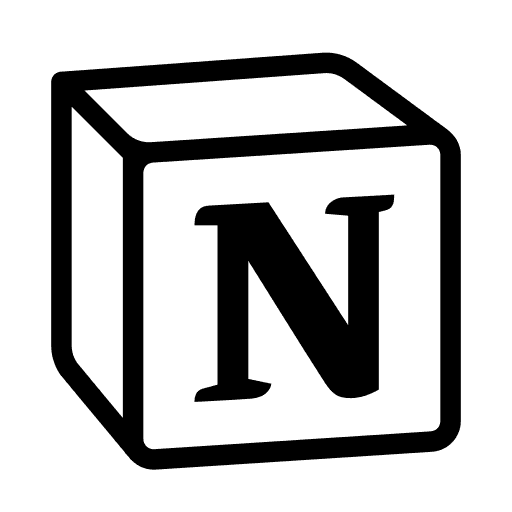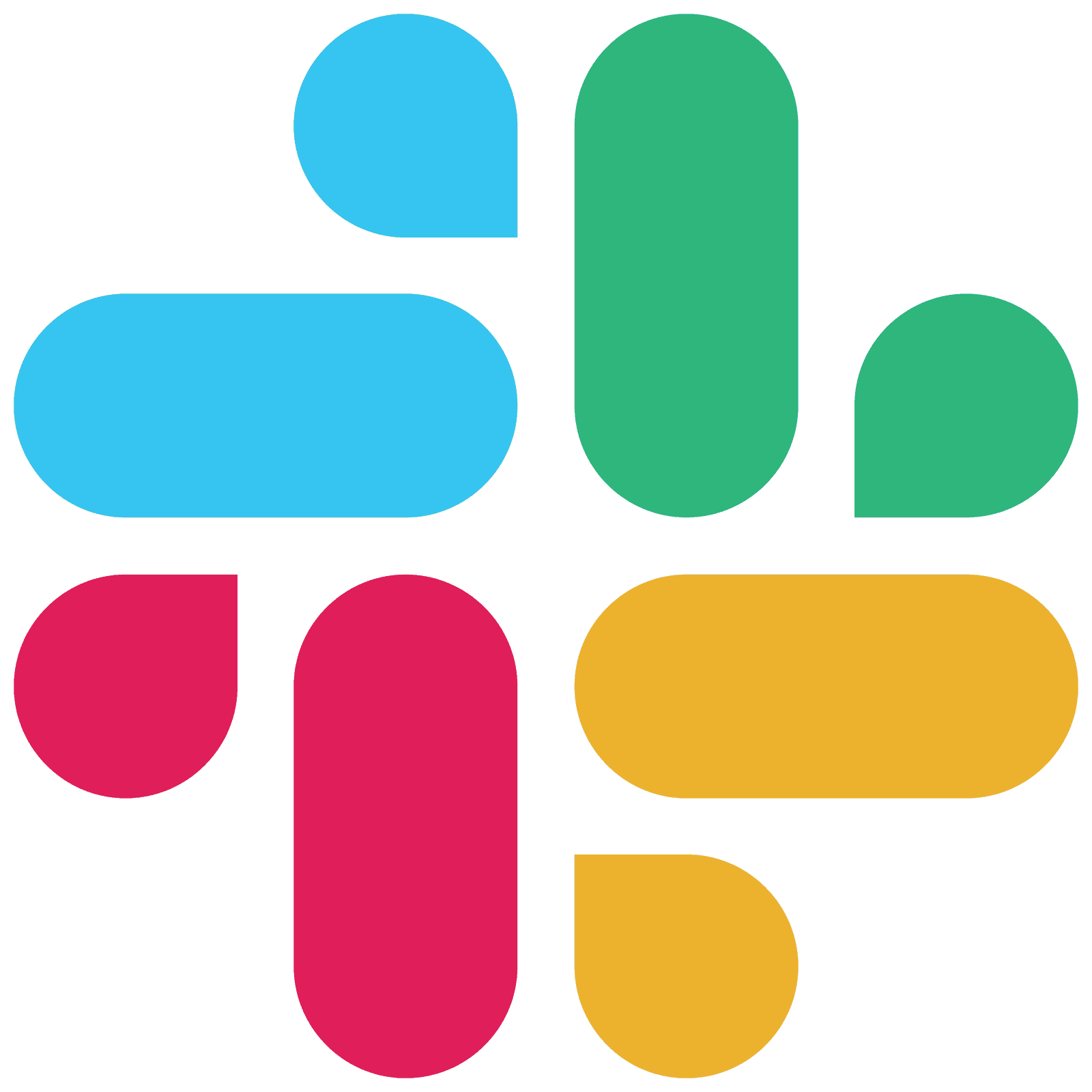Review your contracts directly in Word
Apply your saved Playbooks to any document inside Word. Wordsmith AI flags issues, applies redlines, and guides reviewers without switching tools.
Multi Document Review
Adapt to your negotiation style and process multiple agreements in a single workflow. Save valuable time and seamlessly review documents in any format.
Track changes, not whole documents
Focus your review on what actually matters. Wordsmith allows you to focus solely on the edits made during negotiations or compares versions to track changes. Instead of re-reading every clause, lawyers can zero in on tracked changes - saving hours and avoiding missed risks.
Custom Playbooks, applied automatically
Codify your firm's rules, fallback positions, and reviewer guidance with Playbooks. Mirror your existing contracts and approval criteria, or build custom playbooks with our legal engineering team of qualified lawyers. Every review follows the same standard, consistently and quickly.
Spot risks with context
Wordsmith flags major and minor issues in real time, showing you exactly why a clause is risky and tying it back to your playbook. Get explanations alongside the contract so you can decide fast whether to accept, redline, or escalate.
Automatic redlines, assistant style
Wordsmith goes beyond flagging issues, it automatically applies your firm’s preferred redlines and fallback positions. Suggested edits appear directly in the document, so reviews are faster, consistent, and ready to send back.